 The iPhone is one of the most hyped gadgets of our time. It's more than a phone- it's a phone, PSP, music machine, and computer that fits in your pocket. But iPhone features something that annoys many users : Auto-correct. It's the feature that turns texts to your mum into inadvertent sexts and emails to your boss into unintentional comedy. Auto-correction is the thing about the iPhone that people love to hate, and you can get rid of it relatively easy.
The iPhone is one of the most hyped gadgets of our time. It's more than a phone- it's a phone, PSP, music machine, and computer that fits in your pocket. But iPhone features something that annoys many users : Auto-correct. It's the feature that turns texts to your mum into inadvertent sexts and emails to your boss into unintentional comedy. Auto-correction is the thing about the iPhone that people love to hate, and you can get rid of it relatively easy.Removing auto-correct on newer IGadget OS
Click Settings
Click General
Click Keyboard
Shimmy Auto-Correction into the OFF position.
Celebrate!
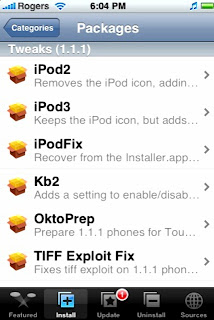
Removing Auto-Correct on Geriatric OS (that you keep because you hate being told what to do)
Launch Installer
Go To Install
Click the Tweaks under Categories
Find Kb2 and Install it
Click Home (iGadget will go to the Unlock screen)
Go To Settings/General/Keyboard. Auto-correct option is now magically there. Use it.
Celebrate with a bottle of vino and new iGadget.
You're Welcome.
No comments:
Post a Comment
Enjoy yourself, it's later than you think